Jowy Blight
Lvl 30


Date d'inscription : 07/07/2010
Messages : 1528
 
 
 
 |  Sujet: Patch note de la phase 4 de la bêta Sujet: Patch note de la phase 4 de la bêta  Mer 14 Aoû - 15:03 Mer 14 Aoû - 15:03 | |
| - Citation :
- Playable Content
The level cap has been set to 20.
*All restrictions will be removed starting from early access.
The following areas have been added:


Mist
Wolve's Den Pier
Coerthas
Mor Dhona
Additional sidequest up to level 20 have been added.
*The sidequest "A Relic Reborn" will be available after the start of official service.
Additional class quests have been added.
*Job quests will be available after the start of official service.
Voices have been added certain cut scenes in main scenario quests.
The following changes have been made to guildleves:
Adjustments have been made to the frequency of treasure chests appearing in battlecraft leves.
Guildleves for fisher have been added to fieldcraft leves.
Adjustments have been made to the content of certain guildleves.
Adjustments have been made to gil, experience, and items received from guildleves.
The times at which leve allowances are received have been changed to 5 a.m. (PDT) and 5 p.m. (PDT).
The initial amount of leve allowances received upon unlocking guildleves has been changed.
The following changes have been made to guildhests:
Adjustments have been made to the behavior of certain monsters.
Adjustments have been made to rewards received.
Players will now receive a bonus for completing guildhests without being incapacitated.
The following changes have been made to FATE
New FATE have been added.
Players who exceed the recommended level for a FATE by six or more levels cannot interact with enemies in said FATE without using level sync.
In the event FATE occur consecutively at the same location, characters will remain level synced until all FATE have ended, or they leave the area.
The provoke action will no longer effect FATE enemies.
In order to facilitate testing of PvP environments, the Wolve's Den has been made available during phase 4.
*During phase 4, players can access the Wolve's Den through the Duty Finder after completing the main scenario quest "Lord of the Inferno."
You can travel to Wolve's Den Pier by speaking with the ferry skipper at the Moraby Docks (X:26, Y:35).
Players can now change the name of their personal chocobo by speaking with the chocobokeep in Gridania, Ul'dah, or Limsa Lominsa.
Following features and functions will be added to free company.
During phase 4, only characters carried over from Version 1.0 above level 25 can form a free company.
By forming a free company, players will gain access to a company chest, which can be used to share items between free company members. In addition, members can accrue free company experience points and free company credits.
Accruing free company experience points will unlock the following features:
By speaking with the OIC officer of arms in any of the three cities, players can create a company crest.
The maximum capacity of the company chest will increase.
By speaking with the OIC officer of arms in any of the three cities, players can affix their company crest to gear.

Free company actions will become available
The following actions can be purchased from OIC quartermasters using company credits:
The Heat of Battle - Increases EXP earned through battle
Earth and Water - Increases EXP earned through gathering.
Helping Hand - Increases EXP earned through crafting.
A Man's Best Friend - Increases EXP earned by companions.
Brave New World - Increases the attributes of all members under level 10.
Live off the Land - Increases Gathering.
What You See - Increases Perception.
What You See - Increases Perception.
In Control - Increases Control.
That Which Binds Us - Increases spiritbonding speed.
Meat and Mead - Increases duration of food effects.
Proper Care - Slows gear wear.
Back on Your Feet - Reduces the duration of Weakness.
Reduced Rates - Reduces teleportation fees.
*Because chocobo companions are not available during phase 4, A Man's Best Friend will have no effect.
Purchased actions can be accessed under Actions in the Free Company menu.
Accessible Instanced Dungeons have been restricted.
During phase 4, only the following instanced dungeons can be accessed:
Sastasha Seagrot
Tam-Tara Deepcroft
Copperbell Mines
Halatali
The following changes have been made to instanced dungeon level restrictions:
Dungeon Level Cap Phase 3 Phase 4
Sastasha Seagrot Level 15-17 → Level 15-18
Tam-Tara Deepcroft Level 16-18 → Level 16-19
Copperbell Mines Level 17-19 → Level 17-20
Halatali Level 20-22 → Level 20-23
*Certain quests must be completed prior to entering instanced dungeons.
In the event one or more members of the party have yet to clear the instance, all party members will receive a bonus upon completion.
*This bonus only applies to instances below level 50.
In the event a player fails to complete a quest battle several times, they will receive an enhancement effect upon trying again.
The following additions have been made to the hunting log.
A category for arcanist has been added.
Rank 5 has been added for all classes.
The boarding fee for the ferry has been adjusted.
Players will receive experience points when entering a new area for the first time.
*Experience received is dependent upon your current class.
To facilitate ongoing testing, the Limsa Lominsa housing area, Mist, will be available in phase 4.
The entrance to Mist is located at Red Rooster Stead (X:33, Y:19).
Players can now replay cutscenes in the inn by accessing The Unending Journey.
Battle System
Arcanist is now available.
Players can now choose to play as arcanist when creating a character.

The effects and attributes of several actions have been adjusted.
After unlocking a second battle class, players will receive an experience point bonus known as the Armoury bonus when slaying enemies and participating in FATE.
This bonus is only applicable to classes other than your highest level battle class.
The following features have been added for personal chocobos.
After acquiring a personal chocobo, a new Companion menu will be accessible from the Character menu.

Players will also be able to change the head, body, and leg pieces of their personal chocobo's barding.

Upon using chocobo barding in your personal inventory, it will be added to your Companion menu's Gear list.
New monsters have been added.
Adjustments have been made to enemy positioning.
Items, Crafting, and Gathering
Fisher is now available.

Coinciding with the release of the fisher class, the following features have been added.
Fishing locations up to level 50 have been added.
The Fishing Log, Fish Guide, and Records have been added.
New Items have been added.
New crafting recipes have been added.
Level 50 crafting items that are difficult to create will be denoted as "Lv 50★".
The attributes of NQ items have been adjusted.
Item attributes when level synced have also been adjusted.
Gear damage when incapacitated in combat has been reduced.
Armor mending NPCs can now restore gear durability to 100%.
The repair fee will depend on the durability restored.
The requirement to choose NEED when lotting on items has been changed.
Only players who can equip the item in question as their current class or job can select NEED.
By speaking with the Calamity salvager NPC, players can trade season event materials from Version 1.0 for complete items.
The following changes have been made to dyes:
New dye colors have been added.
Newly added colors can be used by all crafters.
When selecting a previously dyed item in the Item Dying menu, the previously selected dye will now be indicated.
By using the chocobo whistle, a chocobo will be added under the Mounts section of the Actions and Traits interface.
The following changes have been made to minions:
New minions have been added.
Adjustments have been made to which areas allow minions to be summoned.
The following changes have been made to materia crafting:
Players can now affix materia to the gear of another player.
≪How to Request Materia Melding≫

Select another player, then select Request Meld from the subcommand menu.

Select the gear and materia to be used.
1. Gear to which you would like to affix materia.
2. Materia to be affixed.

A confirmation window will appear to confirm your request.
3. Materia to be affixed and its parameter enhancement
4. Gear to which you would like to affix materia.
5. Required catalyst.
6. Success rate.
7. Reward
* A Request can be sent without setting a reward.

The player accepting the materia meld request will presented with a confirmation window. Should they select the Meld button, the materia will be affixed to the specified item.
The player accepting the materia meld request will presented with a confirmation window. Should they select the Meld button, the materia will be affixed to the specified item.
Cracked materia that has already been affixed to gear can be converted as is. Players will also have the option to exchange gear affixed with cracked materia for a special currency.
Please review further details on materia system revisions.
The following changes have been made to crafting classes:
Adjustments have been made to the effect and CP cost of several actions.
Adjustments have been made to experience points earned by crafting.
The Quick Synthesis option has been added.

Leveling any crafting class to level 10 will unlock the Quick Synthesis option. Once unlocked, a quick synthesis button will appear in the Crafting Log.
The following changes have been made to gathering classes:
New actions have been added allowing gathers to find "unspoiled" gathering locations.
New items obtainable through gathering have been added.
The level of items obtained while gathering and their locations are now displayed in the Gathering Log.
The number of gathering attempts for a single point have been reduced from six to four.
Players can no longer use food or medicine while gathering.
Adjustments have been made to bonuses granted by gathering points.
Adjustments have been made to the attributes, GP cost, and level requirement of certain actions.
Adjustments have been made to gathering rates and the rate of obtaining HQ items.
Dark matter can no longer be obtained through gathering.
The following changes have been made to the market:
Items displayed in the Item Search interface can now be sorted by parameter.
A transaction history of all market sales can now be confirmed by speaking with your retainer.
The following features have been added to retainers:
When hiring a retainer, players can now customize their appearance.

* Players from Version 1.0 will also have the opportunity to customize their retainer's appearance. Any changes will be carried over to official service.
Players can now choose their retainer's personality.
The following item names have been changed:
Phase 3 → Phase 4
Weathered Gladius → Weathered Shortsword
Infantry Barbut → Infantry Bandana
Cavalry Armet → Cavalry Mask
Infantry Harness → Infantry Shirt
Pair of Infantry Mitt Gauntlets → Pair of Infantry Gloves
Pair of Battlemage's Ringbands → Pair of Battlemage's Gloves
Pair of Infantry Calligae → Pair of Infantry Thighboots
Pair of Battlemage's Duckbills → Pair of Battlemage's Crakows
Pair of Battlemage's Crakows → Infantry Belt
Battlemage's Satchel Belt → Battlemage's Belt
Pot of Cereuleum Blue Dye → Pot of Ceruleum Blue Dye
*Grand company gear cannot be equipped during phase 4.
System
Players can now choose to use either the Micro Menu with mouse and keyboard, or the Main Menu using a gamepad.
 
The following features have been added to the Character interface:

A 3-D model of your character will now be displayed.
Players can now toggle the display of their main hand and off hand weapons, as well as head gear.
Players can now update the contents of their gear sets.
The companion interface has been added.
Help text is now displayed for all elements of the Character interface.
The following features have been added to the hotbar:
Players can now toggle the display of unassigned hotbar slots.
The MP cost displayed on hotbar icons will now change color when targets are out of range.
Players can now choose to share hotbars between multiple classes and jobs.
(Example: If hotbar 10 is set to be shared, changing classes will not affect the contents of hotbar 10.)
The following Features have been added to the target bar:
Enemy signs will now appear on enemy target bars.

Right clicking an enemy target bar will now open the subcommand menu.
Players can now view and edit their search information by right clicking their names in the party list.
The online status "Looking to Meld Materia" has been added.
The following features have been added to the map:
Quest names will now appear on the map when their objectives are in a different area.
Selecting region names on the world map will now open maps for the selected region.
The Recommend list has been added, which displays quests or duty available in your area.
The Recommended list can be unlocked by progressing through the main scenario. Settings for the Recommended list can be changed under UI settings in the Character Configuration menu.
Gear that cannot be equipped by your current class or job will now be indicated by an X mark.
The icon for items that cannot be sold will now appear grayed out when speaking with a merchant NPC.
Achievements have been added.
Achievements earned in Version 1.0 will be carried over to FFXIV: ARR.
Players can now select titles earned from achievements.
Titles can be set on the Profile tab of the Character interface.
* Titles carried over from Version 1.0 can be set in the same manner.
The following changes have been made to emotes:
New emotes have been added.
/visor - Open or close helm visors.
 
Certain emotes can now be used while sitting.
Certain emotes can now be used while riding a mount.
First person camera options have been added.
First person camera auto-adjustment settings can be changed under General in the Character Configuration menu.
The following features have been added to the log window:
A time stamp option has been added.
Players can now copy and paste text from the log window.
Additional colors have been added for text in the log window.

The log window can now be expanded using a gamepad.
With the log window selected, press Y (△) to expand its size.

Characters will now lip sync when players chat in the log window.

New weathers have been added.
Fog
Gales
Showers
Thunder
Thunderstorms
Dust Storms
Sandstorms
Heat Wave
Snow
Blizzard
Gloom
The following text commands have been added:
Commands labeled as "Toggle" are generally used for windows which can be opened and closed by repeating the same text command.
Commands labeled as "On/Off" are generally used as shown below.
Example: /busy on (Change online status to Busy.)
Example: /busy off (Change online status back to Online.)
Command Description Toggle On/Off
/meldrequest
/meldrequest [PC name] Sends a materia meld request to the specified PC. Sends request to current target when not specified.
/reply, /r Sends a message to the last player from whom you received a /tell.
/character, /gear Opens and closes the Character interface. ○
/journal Opens and closes the quest journal. ○
/dutyfinder, /finder Opens and closes the Duty Finder. ○
/armourychest, /armoury Opens and closes your Armoury Chest. ○
/fishinglog, /flog Opens and closes the fishing log. ○
/achievements Opens the list of in-game FINAL FANTASY XIV achievements. ○
/search, /sea [condition] Executes a player search based on the conditions given.
Multiple conditions should be separated with a space.
Conducts default search if all no conditions are specified.
Conditions:
【PC Name】
forename "PC name" Search for a specific first name.
surname "PC name" Search for a specific last name.
【Online Status】
leader, away, busy, battle
event, lookingforparty, lookingtomeld
【Class & Job】
GLA, PGL, MRD, LNC, ARC, CNJ
THM, ACN, CRP, BSM, ARM, GSM
LTW, WVR, ALC, CUL, MIN, BTN
FSH, PLD, MNK, WAR, DRG, BRD
WHM, BLM, SMN, SCH
Searches all jobs and classes if none specified.
【Level】
[number] Search for that level only.
[number 1]-[number 2] Search for players with levels between number 1 and 2.
Searches all levels if none is specified.
【Grand Company】
Maelstrom, "Immortal Flames," "Order of the Twin Adder"
【Location】
"Limsa Lominsa," Gridania, Ul'dah<
"La Noscea," "The Black Shroud"
"Thanalan," "Coerthas," "Mor Dhona"
Searches all locations if none is specified.
【Language】
JA, EN, FR, DE
Searches all languages if none is specified.
Example:
/search GLA 20-30 "La Noscea"
(Searches for all gladiators in La Noscea between levels 20 and 30.)
/teleport Opens the Teleport interface. ○
/actionlist, /alist Opens and closes the Actions & Traits interface. ○
/timers Opens and closes the Timers interface. ○
/recommended Opens and closes the list of recommended duty. ○
/inventory, /bag Opens and closes your inventory. ○
/emotelist, /elist Opens and closes the list of available emotes. ○
/activehelp Opens and closes the Active Help interface. ○
/supportdesk, /support Opens and closes the Support Desk interface. ○
/characterconfig, /cconfig Opens and closes the character configuration menu. ○
/systemconfig, /sconfig Opens and closes the system configuration menu. ○
/keybind, /keyconfig Opens and closes the Keybind interface. ○
/macros Opens and closes the user macro editor. ○
/hudlayout Opens and closes the HUD layout editor. ○
/macroicon [action name] Displays icon, recast time, help text, and other information regarding the specified action. Can only be used once in the first line of a user macro
/busy [subcommand] Set your online status to Busy or Online.
Subcommands:
on - Set your status to Busy.
off - Set your status to Online.
Toggle between Busy and Online when no subcommand is specified.
○ on/off
/away, /afk [subcommand] Set your online status to Away or Online.
Subcommands:
on - Set your status to Away.
off - Set your status to Online.
Toggle between Away and Online when no subcommand is specified.
○ on/off
/lookingforparty, /lfp [class] [subcommand] Set your online status to Looking for Party or Online.
Classes:
GLA, PGL, MRD, LNC, ARC, CNJ
THM, ACN, CRP, BSM, ARM, GSM
LTW, WVR, ALC, CUL, MIN, BTN
FSH, PLD, MNK, WAR, DRG, BRD
WHM, BLM, SMN, SCH
A class or job does not need to be specified.
Subcommands:
on - Set your status to Looking for Party.
off - Set your status to Online.
Toggle between Looking for Party and Online when no subcommand is specified.
Example:
/lookingforparty GLA on
(Sets your status to Looking for Party as a gladiator.)
○ on/off
/lookingtomeld, /ltm [subcommand] Set your online status to Looking to Meld Materia or Online.
Subcommands:
on - Set your status to Looking to Meld Materia.
off - Set your status to Online.
Toggle between Looking to Meld Materia and Online when no subcommand is specified.
○ on/off
/search comment, /scomment [comment] Change your search comment.
/nexttarget, /nt Toggle clockwise through on-screen PCs.
/previoustarget, /pt Toggle counter-clockwise through on-screen PCs.
/targetlastenemy, /tle Re-target the last enemy you targeted.
/lockon, /lo [subcommand] Lock on/off current target.
Subcommands:
on - Enable lock on.
off - Disable lock on.
Toggle between on/off when no subcommand is specified.
○ on/off
/focustarget "PC name" Makes the specified PC your focus target.
Makes current target your focus target when none specified.
/autolockon Automatically lock on target when initiating auto-attack. ○ on/off
/autofacetarget Automatically face target when using action. ○ on/off
/targetring Toggle the display target rings. ○ on/off
/targetline Toggle the display of target lines. ○ on/off
/aggroline Toggle the display of aggro lines. ○ on/off
/autotarget Enable auto-target when no target specified. ○ on/off
/displayhead Toggle the display of head gear. ○ on/off
/displayarms Toggle the display of man and off hand weapons when sheathed. ○ on/off
/autosheathe Auto-sheathe weapon when not in battle. ○ on/off
Auto-sheathe weapon when not in battle. Enable or disable clicking on self. ○ on/off
/groundclick Enable clicking on field to remove target. ○ on/off
/chatlog [subcommand] Configure log window settings.
Subcommands:
name [number 0~3] - Change the way names are displayed in your log window.
0 Full Name
1 Last Name Initialed
2 First Name Initialed
3 Initials Only
fontsize [number] - Adjust log window font size.
time on - Add time stamps to all messages.
time off - Remove time stamps from all messages.
time - Toggle time stamps on or off.
time 12 - Set time display to 12-hour format.
time 24 - Set time display to 24-hour format.
time local - Set time stamp clock to local time.
time server - Set time stamp clock to server time.
call on - Play sound upon receiving /tell.
call off - Play no sound upon receiving /tell.
call - Toggle /tell sound on or off.
/battleeffect [subcommand] [setting] Configure battle effects settings.
Subcommands:
self - Configure own battle effects settings.
party - Configure party members' battle effects settings.
other - Configure other NPCs' battle effects settings.
Settings:
all - Show all effects.
simple - Show limited effects.
off - Hide all effects.
/hud [UI element] [subcommand] Toggle on/off various UI elements.
Subcommands:
TargetBar,tbar
FocusTarget,ftarget
PartyList,plist
EnemyList,elist
ParamBar,param
Minimap,mmap
MainMenu,mmenu
ServerInfo,server
Gil
InventoryGrid,igrid
DutyList,dlist
ItemHelp,ihelp
ActionHelp,ahelp
LimitGauge,lgauge
ExpBar,ebar
StatusEffects,sfx
Subcommands:
on Show element.
off Hide element.
Toggle between on or off when no subcommand is specified.
○
/hotbar [subcommand] [number] Edit and configure hotbar settings.
Subcommands:
set "action name" [number 1] [number 2] - Set the specified action to slot [number 2] in hotbar [number 1].
If [number 2] is omitted, the action will be set to the slot with the lowest available number.
If both [number 1] and [number 2] are omitted, the action will be set to the slot with the lowest number available on the hotbar with the lowest number available.
change [number] - Replace current hotbar with hotbar [number].
copy [class 1] [number 1] [class 2] [number 2] - Copy the contents of [class 1] hotbar [number 1] to the [class 2] hotbar [number 2].
display [number] on - Display hotbar [number].
display [number] off - Hide hotbar [number].
display [number] - Toggle on or off hotbar [number].
share [number] on - Make hotbar [number] shared.
share [number] off - Unshare hotbar [number] and assign it to your current class or job.
share [number] - Toggle between on or off.
remove [number 1] [number 2] - Remove the action assigned to slot [number 2] on hotbar [number 1]. Replace [number 2] with "all" to remove all actions from hotbar [number 1].
/crosshotbar, /chotbar [subcommand] [number] Edit and configure cross hotbar settings.
Subcommands:
set "action name" [number] [slot name] - Set the specified action to [slot name] in cross hotbar [number].
If [slot name] is omitted, the action will be set to the slot with the lowest available number.
If both [number] and [slot name] are omitted, the action will be set to the slot with the lowest number available on the cross hotbar with the lowest number available.
change [number] - Replace current cross hotbar with cross hotbar [number].
copy [class 1] [number 1] [class 2] [number 2] - Copy the contents of [class 1] cross hotbar [number 1] to the [class 2] cross hotbar [number 2].
display [number] on - Display cross hotbar [number].
display [number] off - Hide cross hotbar [number].
display [number] - Toggle on/off cross hotbar [number].
share [number] on - Make cross hotbar [number] shared.
share [number] off - Unshare cross hotbar [number] and assign it to your current class/job.
share [number] - Toggle between on/off.
remove [number 1] [slot name] - Remove the action assigned to [slot name] on cross hotbar [number 1]. Replace [slot name] with "all" to remove all actions from cross hotbar [number 1].
Slot Names:
LT(L2) + ← = LDL(LD1)
LT(L2) + ↑ = LDU(LD2)
LT(L2) + → = LDR(LD3)
LT(L2) + ↓ = LDD(LD4)
LT(L2) + X(□) = LAL(LA1)
LT(L2) + Y(△) = LAU(LA2)
LT(L2) + B(〇) = LAR(LA3)
LT(L2) + A(X) = LAD(LA4)
RT(R2) + ← = RDL(RD1)
RT(R2) + ↑ = RDU(RD2)
RT(R2) + → = RDR(RD3)
RT(R2) + ↓ = RDD(RD4)
RT(R2) + X(□) = RAL(RA1)
RT(R2) + Y(△) = RAU(RA2)
RT(R2) + B(〇) = RAR(RA3)
RT(R2) + A(X) = RAD(RA4)
The following placeholders have been added for macros:
Command Description
<r>,<reply> Displays the name of the last player from whom you received a /tell.
<f>,<focus> Displays the name of your focus target.
<lt>,<lasttarget> Displays the name of your last target when no target is currently selected.
Displays the name of your previous target when a target is selected.
<le>,<lastenemy> Displays the name of your last enemy target.
<la>,<lastattacker> Displays the name of the last enemy on which you inflicted damage or used an action.
<p>,<pet> Displays the name of your current pet.
<se.1>~<se.16> Plays a sound effect when used in party chat.
The following additions have been made to the Actions and Traits menu:
General
Target Forward
Target Back
Pet
Displays all actions acquired by pets.
Mounts
Displays all acquired mounts.
Main Commands
Companions
Recommendations
Fishing Log
Fish Guide
Support Desk
Support Desk has been added to the System menu.
The following options have been added to the Character Configuration menu.
Control Settings
General Tab
1st Person Camera Auto-adjustment
Enable camera effects when initiating actions
Standard Type Camera Auto-adjustment
Character Turn Speed
Target Tab
Target Settings
Enable auto-target when no target specified.
Character Tab
Character Settings
Effects while in motion
* Moved from the System Configuration menu.
Inventory Settings
Store all newly obtained items in the Armoury Chest.
Store all newly crafted items in your inventory.
Battle Effect Settings
* Moved from the System Configuration menu.
Shop Settings
Display confirmation prompt when selling items.
Meldable Items
Spiritbound Items
Unique/Untradable Items
UI Settings
General Tab
Map Settings
Restore map when not moving.
Main Menu
Help
Display pop-up help.
Character Information
Duty Recommendations
Party List Tab
Settings
Display Name Settings
Display Name Color Settings
Display Type
Hotbar Settings
Display Tab
Hotbar Display Settings
Hide unassigned slots. (Windows only)
Sharing Tab
Shared Hotbar
Cross Tab
General Settings
Cross Hotbar Display Type
Set Selection
Log Window Settings
Log Window Settings
Name Display Type
Players can now set name displays to full names or initials.
Add time stamp to messages.
Enable lip sync during chat.
The following changes have been made to the System Configuration menu.
Graphics Settings (Windows only)
The following five preset graphics settings are available.
Maximum
High (Desktop)
High (Laptop)
Standard (Desktop)
Standard (Laptop)
Real-time Reflections setting added.
Shadows setting has been subdivided.
Movement Physics setting has been subdivided.
The descriptions of certain graphics settings have been adjusted.
Gamepad Settings
Button configuration for gamepads has been added.
* Action settings may be changed within each group of buttons.
Other Settings
Players can now choose either PNG or JPEG formatting for screenshots.
Players can now choose the language to be used for cutscene audio.
* Please be reminded that depending on the language selected, audio may not match subtitles.
The following options have been added to the Keybind menu.
Movement
Steer
The functionality is the same as pressing the left and right mouse buttons simultaneously.
Targeting
Target Pet or Familiar - F9
Target Filter - LB(L1) + X(□)
Target Filter - LB(L1) + Y(△)
Target Filter - LB(L1) + B(〇)
Target Filter - LB(L1) + A
System
Change Window Size - Ctrl + Home
Hotbar
Pet Hotbar - Slot 1-12
Gamepad
Gamepad button settings can now be bound to keyboard keys.
The following changes have been made to the HUD layout interface:
Window size can now be set to 80%, 100%, or 120%.
Press the following keys to change the size of your currently selected window:
Mouse and Keyboard - Ctrl + Home
Gamepad - R3
To toggle the display of a selected HUD element, right click with your mouse or press Y on the gamepad.
The following changes have been made to character creation:
Character height will now be displayed.
Character appearance can now be randomly generated.
Players can now freely access character appearance options in any order.
Names can now be randomly generated based on the naming conventions of your selected race and gender.
The following commands can be used to adjust the position of the camera.
Mouse and Keyboard - While holding down the mouse wheel, drag the mouse up or down.
Gamepad - While holding down LB(L1), press up or down on the left analog stick.
Camera rotation and environment selection with the left and right analog sticks has been reversed from phase 3.
The following changes have been made to gamepad controls:
Players can now take screenshots using a gamepad. (LB(L1) + START)
Players can now toggle the display of the HUD using a gamepad. (LB(L1) + BACK(SELECT))
Players can now take screenshots while playing on PlayStation 3.
* Saved screenshots can be found under Photo in the Xross Media Bar. http://forum.square-enix.com/ARR-Test/threads/98689-Beta-Test-Phase-4-Patch-Notes?p=1211642 |
|





